Editor's review
This is a software tool that lets you convert scanned text converted to PDF to be OCR recovered to editable text.
eePDF Scanned PDF to Text OCR Converter can convert scanned PDF files to editable Text documents. Layout of the document and images are preserved in the conversion process. Besides, multicolumn, tables, and graphics are accurately converted. Unless converted to editable ASCII text, the text contained in the PDF pages cannot be changed and when dealing with a large number of PDF documents, one may need such conversion facility to quickly create a new document. The operation is really easy through the interface provided. That is not only simple but is quite intuitive too. The main part of the interface is given over to a display that is for creating a batch list. The tool is a batch converter and is standalone. There will not be any need to have any other software to be present to make the conversion a success, not even the Acrobat tools.
The batch list indicates the name of the files and their sizes. You have to specify if the format to be converted to is Word or RTF. You are able to select a page range also if you do not want to convert the complete document. If the document is encrypted, you will need to supply a password. For adding files you can work through the integrated windows explorer like interface or simply drag and drop them from the directory listing obtained for your hard disk. A progress bar tells you if the conversion is progressing alright. It would have been nice if the tool incorporated one of the many acceleration technologies available. It is a handy tool otherwise.


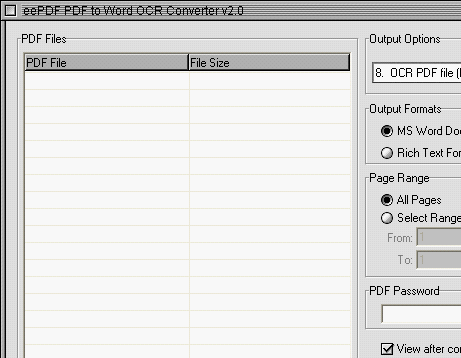
User comments